This is just a hunch, but I know some viruses/trojans can block known programs from running. Maybe Safe Mode went around this?
Try renaming those programs in Normal Mode and then run it. For example, rename Ad-aware.exe to something like Ad-aware1.exe and run it. If that works, then there's definitely something working behind the scenes.
If you have a fast internet connection (broadband), run an online virus scan at TrendMicro http://uk.trendmicro-europe.com/enterprise...call_launch.php. Just follow the instructions on the site to run the online scan. If any viruses/trojans are detected, try to delete or clean them in that site. You may use Panda ActiveScan also at http://www.pandasoftware.com/products/activescan. Otherwise, make sure your antivirus program has the latest definitions and run a full system scan
Everything begins with object: object has properties (data fields) and behavior (functions/methods to set/get). Object is inside the layer like layers in Photoshop. This is my notebook mainly for object layer of C/C++,Java, JavaScript and PHP/MySQL/Apache/CSS/HTML but also many problems that I have to deal with everyday.
Sunday, April 11, 2010
Saturday, February 13, 2010
WEP key 128 bits only work if share key for DIR-615 Dlink router
Wednesday, January 27, 2010
Convert PPS to WMV and into FLV (flash) using Capture Screen
There are a lot of S/W to convert from PPS to AVI/WMV but with the cost here are the list that I have tried. (How to Convert PowerPoint to Flash and Convert PowerPoint to flash and you can google convert PPS into Video)
1. Debut Video Capture (NO GOOD and costly)
Plan to capture the PPS when playing into Video to edit
2. BB Flash back express 2 (aka blueberry it is free)
It is good however it is also capture the bar for stop and start because the hotkeys to start and stop won't work
3. CamVideo (http://camstudio.org/ it is free)
Installed but not tested from web it seems good
4. NCH Suite
Trial version with watermark of their logo cannot use it
5. Presentation to Video Converter
Trial version with watermark of their logo cannot use it
6. PP2Flash
Trial version with watermark of their logo cannot use it. It is good, the plugin is set on the powerpoint program
6. On line converter. A lot of online converter shareslide.net or scribd.com, it is very confusing don't know which one is good
http://www.scribd.com/doc/3876331/How-to-Embed-Your-PowerPoint-Into-Blogger Need to submit into their server and using their embedded code insert into blog. Need to register
Finally I am do my way the best and it is free. Using VLC (www.videolan.org/vlc/) and I have been used it over a year for linux and windows. It is the best of shareware.
1. Open VLC 1.0.3 there are many tutorials in the web, I am using the lastest version
Open media->Streaming->Capture Device->Capture mode->Desktop->Desired Frame set 30-> click small icon next to stream->select play mode->convert->desination file->give it a name->profile->select->Video H.264+AAC->next small icon select edit profile->Encapsulate->MP4/MOV->select video code mode ->tick video->Bitrate->set=3600 kb/s->frame->set 30 or 35 frame/s->select width and heigh->w=640 and h=480 (dependend on video card)->Select Audio tab->Audio->Mp3 or Mp3->128kb/s->channel 2->sample rate 44100 or just Keep original audio or nothing you will add audio later I will show you next. There are 2 codec Audio va Video.
Don't select Start yet wait.
Open powerpoint select the presentation File ->open->file pps
then go back VLS hit start
then go back powerpoint to hit F5 play video slide full screen
When the powerpoint is finished you will have test.mp4 format as we select the file name is test.mp4
Now edit the movie, I am using Windows Movie Maker (old name) also called Live Movie Maker (new name) download at http://download.live.com/moviemaker
(there are many software claims free or shareware but it does not correct, it is free it means free download but when you install and using it, it requires you to pay or limit its feature or their put their logo into your video (watermark).
Live movie maker is just like Picasa3 of google but Microsoft movie maker has more feature when you need to edit the movie and it is faster too.
File open -> test.mp4
Slides open then click add video->split frame -> delete unwanted frame sometimes you have to use trim feature to trim within the frame by moving up and down arrow to get each pixels. If you are using Macromedia/Adobe Flash each frame including each cell equivalents to pixels. Windows maker does not show cells but you can select up and down for start point and end point in seconds. Because you capture desktop video there are some frames are capture between the time you hit start of VLC and F5 of powerpoint to make a nice video, these frames can be removed unless you are using like a tutorial. To see recorder button VLC->View->Advanced control ->tick it
the record button will show up. The default there is no record button.
VLC screen recording
VLC somehow does not record sound you need to capture screen then record audio using audacity then merge them using windows movie maker. This technique is used to make move windows media video player WMV then upload into blogger it will auto convert into FLV format. As you see in this blog entry http://thomasalvatran.blogspot.com/2010/01/bao-nhieu.html
Using this video I am using camstudio, you can record audio and on screen capture. It seems camstudio does everything for you it is good to make tutorial.
1. Debut Video Capture (NO GOOD and costly)
Plan to capture the PPS when playing into Video to edit
2. BB Flash back express 2 (aka blueberry it is free)
It is good however it is also capture the bar for stop and start because the hotkeys to start and stop won't work
3. CamVideo (http://camstudio.org/ it is free)
Installed but not tested from web it seems good
4. NCH Suite
Trial version with watermark of their logo cannot use it
5. Presentation to Video Converter
Trial version with watermark of their logo cannot use it
6. PP2Flash
Trial version with watermark of their logo cannot use it. It is good, the plugin is set on the powerpoint program
6. On line converter. A lot of online converter shareslide.net or scribd.com, it is very confusing don't know which one is good
http://www.scribd.com/doc/3876331/How-to-Embed-Your-PowerPoint-Into-Blogger Need to submit into their server and using their embedded code insert into blog. Need to register
Finally I am do my way the best and it is free. Using VLC (www.videolan.org/vlc/) and I have been used it over a year for linux and windows. It is the best of shareware.
1. Open VLC 1.0.3 there are many tutorials in the web, I am using the lastest version
Open media->Streaming->Capture Device->Capture mode->Desktop->Desired Frame set 30-> click small icon next to stream->select play mode->convert->desination file->give it a name->profile->select->Video H.264+AAC->next small icon select edit profile->Encapsulate->MP4/MOV->select video code mode ->tick video->Bitrate->set=3600 kb/s->frame->set 30 or 35 frame/s->select width and heigh->w=640 and h=480 (dependend on video card)->Select Audio tab->Audio->Mp3 or Mp3->128kb/s->channel 2->sample rate 44100 or just Keep original audio or nothing you will add audio later I will show you next. There are 2 codec Audio va Video.
Don't select Start yet wait.
Open powerpoint select the presentation File ->open->file pps
then go back VLS hit start
then go back powerpoint to hit F5 play video slide full screen
When the powerpoint is finished you will have test.mp4 format as we select the file name is test.mp4
Now edit the movie, I am using Windows Movie Maker (old name) also called Live Movie Maker (new name) download at http://download.live.com/moviemaker
(there are many software claims free or shareware but it does not correct, it is free it means free download but when you install and using it, it requires you to pay or limit its feature or their put their logo into your video (watermark).
Live movie maker is just like Picasa3 of google but Microsoft movie maker has more feature when you need to edit the movie and it is faster too.
File open -> test.mp4
Slides open then click add video->split frame -> delete unwanted frame sometimes you have to use trim feature to trim within the frame by moving up and down arrow to get each pixels. If you are using Macromedia/Adobe Flash each frame including each cell equivalents to pixels. Windows maker does not show cells but you can select up and down for start point and end point in seconds. Because you capture desktop video there are some frames are capture between the time you hit start of VLC and F5 of powerpoint to make a nice video, these frames can be removed unless you are using like a tutorial. To see recorder button VLC->View->Advanced control ->tick it
the record button will show up. The default there is no record button.
VLC screen recording
VLC somehow does not record sound you need to capture screen then record audio using audacity then merge them using windows movie maker. This technique is used to make move windows media video player WMV then upload into blogger it will auto convert into FLV format. As you see in this blog entry http://thomasalvatran.blogspot.com/2010/01/bao-nhieu.html
Using this video I am using camstudio, you can record audio and on screen capture. It seems camstudio does everything for you it is good to make tutorial.
Friday, January 22, 2010
Basic protectection it is free: Microsoft Security Essentials, Spybot and ComboFix (Optional)
Enable restore point: it can be used to restore the date before the system is infected
Apply batch from microsoft: block the port 135 and so on for security and malware infected
Enable firewall: To prevent malware to come in to your system
Then install 2 anti-virus it is free:
- Download and Install Microsoft security essentials (Real time running)
http://www.microsoft.com/security_essentials/default.aspx
- Download and install Spybot (Real time running)
http://www.safer-networking.org/en/spybotsd/index.html
OPTIONAL WHEN INFECTED:
Usually each anti-virus is good for one think
- ComboxFix (need to scan some time for NT AUTHORIZE system is shutting down and others)
http://www.bleepingcomputer.com/combofix/how-to-use-combofix
- F-Secure Online Scan (should run in safe mode with internet connection for malware like Internet Security 2010 virus/malware)
http://www.f-secure.com/en_US/security/security-lab/tools-and-services/online-scanner/
-Malwarebytes' Anti-Malware
Download and run MalwareBytes AntiMalware to remove Internet Security 2010. Very good for Internet Security 2010 malware.
http://www.malwarebytes.org/mbam.php
Note: Norton Security 2010 for Win 7 is very good detected the website has Internet Security 2010 malware. It does not allow the infected size to write into the system it pops up the small windows to let you know. My XP was infected with this website
when searching for music, and click into
Unchained Melody Chords (ver 3) by Righteous Brothers @ Ultimate ...
Unchained Melody chords (ver 3) by Righteous Brothers at Ultimate-Guitar.Com, added on June 17, 2009.
http://www.ultimate-guitar.com/tabs/r/righteous_brother/unchained_melody_ver3_crd.htm
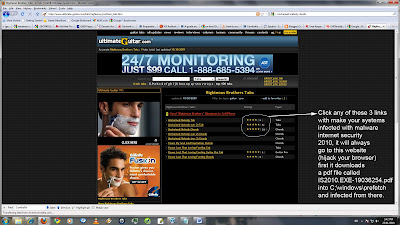
if your system does not have protected as soon as you visited this website,
Click any of these 3 links see picture with make your systems infected with malware internet security 2010, it will always go to this website (hijack your browser) first it downloads a pdf file called IS2010.EXE-19036254.pdf into C;\windows\prefetch
and infected from there. I am using F-security online and Malware-bytes to get rid of IS2010 Internet Security 2010 malware.
- Ad-Aware From Lavasoft
http://download.cnet.com/Ad-Aware-Free-Anti-Malware/3000-8022_4-10045910.html?part=dl-ad-aware&subj=dl&tag=top5
- Hijackthis to find out about malware to save log file for hijackthis log analyzer
http://download.cnet.com/Trend-Micro-HijackThis/3000-8022_4-10227353.html
- Spybot S&D for Malware such as CoolWebSearch
http://www.safer-networking.org/en/spybotsd/index.html
- Trojan remover
http://www.simplysup.com/tremover/download.html
I have used Combofix, Spybot (Realtime scan), Ad-aware, Trojan remover (from http://www.simplysup.com) and hijackthis for 2 years proved to be good.
Now I added 2 more in the list:
Malware-byte and Microsoft security essential (Realtime scan).
msconfig
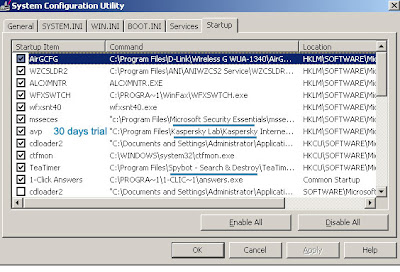
Service and Task
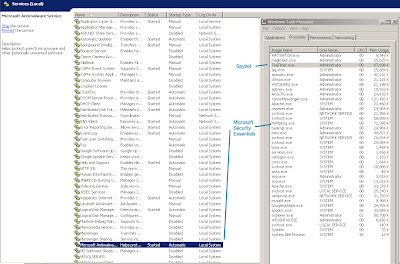
Things needed to have:
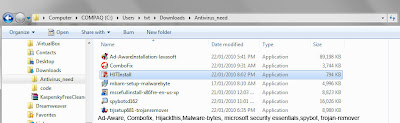
Apply batch from microsoft: block the port 135 and so on for security and malware infected
Enable firewall: To prevent malware to come in to your system
Then install 2 anti-virus it is free:
- Download and Install Microsoft security essentials (Real time running)
http://www.microsoft.com/security_essentials/default.aspx
- Download and install Spybot (Real time running)
http://www.safer-networking.org/en/spybotsd/index.html
OPTIONAL WHEN INFECTED:
Usually each anti-virus is good for one think
- ComboxFix (need to scan some time for NT AUTHORIZE system is shutting down and others)
http://www.bleepingcomputer.com/combofix/how-to-use-combofix
- F-Secure Online Scan (should run in safe mode with internet connection for malware like Internet Security 2010 virus/malware)
http://www.f-secure.com/en_US/security/security-lab/tools-and-services/online-scanner/
-Malwarebytes' Anti-Malware
Download and run MalwareBytes AntiMalware to remove Internet Security 2010. Very good for Internet Security 2010 malware.
http://www.malwarebytes.org/mbam.php
Note: Norton Security 2010 for Win 7 is very good detected the website has Internet Security 2010 malware. It does not allow the infected size to write into the system it pops up the small windows to let you know. My XP was infected with this website
when searching for music, and click into
Unchained Melody Chords (ver 3) by Righteous Brothers @ Ultimate ...
Unchained Melody chords (ver 3) by Righteous Brothers at Ultimate-Guitar.Com, added on June 17, 2009.
http://www.ultimate-guitar.com/tabs/r/righteous_brother/unchained_melody_ver3_crd.htm
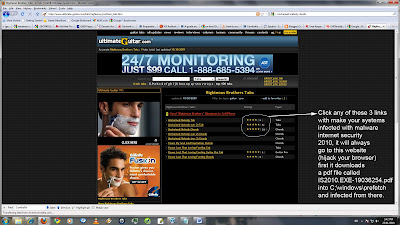
if your system does not have protected as soon as you visited this website,
Click any of these 3 links see picture with make your systems infected with malware internet security 2010, it will always go to this website (hijack your browser) first it downloads a pdf file called IS2010.EXE-19036254.pdf into C;\windows\prefetch
and infected from there. I am using F-security online and Malware-bytes to get rid of IS2010 Internet Security 2010 malware.
- Ad-Aware From Lavasoft
http://download.cnet.com/Ad-Aware-Free-Anti-Malware/3000-8022_4-10045910.html?part=dl-ad-aware&subj=dl&tag=top5
- Hijackthis to find out about malware to save log file for hijackthis log analyzer
http://download.cnet.com/Trend-Micro-HijackThis/3000-8022_4-10227353.html
- Spybot S&D for Malware such as CoolWebSearch
http://www.safer-networking.org/en/spybotsd/index.html
- Trojan remover
http://www.simplysup.com/tremover/download.html
I have used Combofix, Spybot (Realtime scan), Ad-aware, Trojan remover (from http://www.simplysup.com) and hijackthis for 2 years proved to be good.
Now I added 2 more in the list:
Malware-byte and Microsoft security essential (Realtime scan).
msconfig
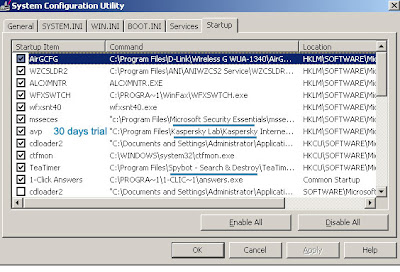
Service and Task
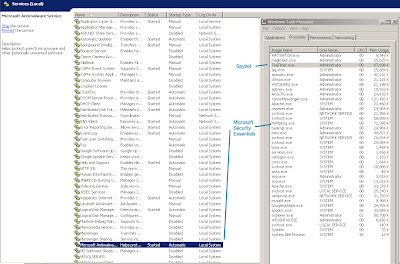
Things needed to have:
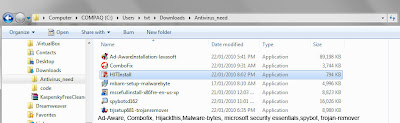
NT Authorize system shut down and "CoolWebsearch ctfmon32 parasite variant"
Description:
System shutdown problem - NT Authority\system - RPC service terminated.
NT Authority\System Error Message: "This system is shutting down. Windows must now restart because the Remote Procedure Call (RPC) service terminated unexpectedly."
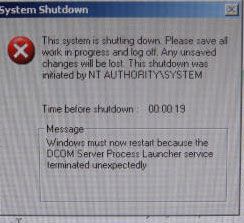
This system is shutting down. Please save all the work in ptogress nad log off...NT AUTHORITY SYSTEM
I have tried all of these anti-virus and none of them working:
1. Symantec W32.blaster.worm remove tool
http://www.symantec.com/security_response/writeup.jsp?docid=2003-081119-5051-99
2. W32.sasser.worm remove tool
http://www.symantec.com/security_response/writeup.jsp?docid=2004-050116-1831-99&tabid=3
3. McAfee Stinger Download v10.0.1.688
http://vil.nai.com/vil/stinger/
4. Microsoft Malicious Remove Windows-kb890830.v3.3.exe
http://www.microsoft.com/security/malwareremove/default.aspx
5. Microsoft Security Essentials
http://www.microsoft.com/security_essentials/default.aspx
(net stop MsMpSvc and net start MsMpSvc)
6. Kaspersky 30 dial trial
http://usa.kaspersky.com/trials/home-users/internet-security/registration-completed/
7. Prevx3.0
http://info.prevx.com/downloadcsi.asp
8. F-security on line scan
http://www.f-secure.com/en_US/security/security-lab/tools-and-services/online-scanner/
None of the above fixing NT Authorize system shut down
Then search on the net
http://www.spywareinfoforum.com/index.php?showtopic=125784
I used it over 2 years ago Combofix and Spypot from the internet it seems to resolve the problem and in my PC found Combofix but I forgot.
Using Combofix
http://www.bleepingcomputer.com/combofix/how-to-use-combofix
Fix the problem
For CoolWebsearch ctfmon32 parasite variant
1. Trend-Micro CWShredder
http://free.antivirus.com/cwshredder/
Not fixing the problem
2. Spypot S&D Search and Destroy
http://www.safer-networking.org/en/spybotsd/index.html
Spypot fixes the problem
Spypot found and destroy:
Sksdialer,CoolWWWsearch,ISeach.SideFind, Smitfraud-C, Locksky
Hijackhis and hijackthis log analyzer
1. DDS
It also have DDS.exe for log but hard to find website for log analyzer.
http://www.bleepingcomputer.com/forums/topic34773.html
2. Hijackthis
Hijackthis download from Trend-Micro
http://download.cnet.com/Trend-Micro-HijackThis/3000-8022_4-10227353.html
Run Hijackthis to get the log file then paste into website
http://hjt.networktechs.com/ (good) or http://www.2-spyware.com (confusing)
to get the name of the virus log from hijackthis. See below.
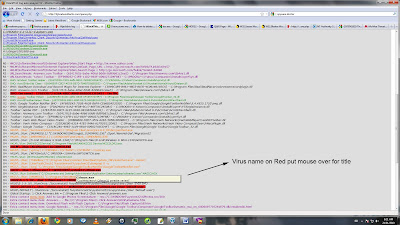
then go back to to hijackthis program click to fix the error. Hijackthis fix some degree. It cannot fix all CoolWebSearch. It requires more time to fix the main of hijackthis is to know the virus name. Then use the following tools to fix it.
Combofix, Spybot, Malware-bytes, F-security online...
NOTES:
Ad-Aware is good but Superantispyware is better, you shouldn't surf the net unprotected thats why you are getting so many infections.
To remove all infections you need to download, update and scan your computer with Malwarebytes and SuperantiSpyware then delete what ever they find.
Malwarebytes: http://www.malwarebytes.org/mbam.php
SuperantiSpyware: http://www.superantispyware.com/
Avast Anti-Virus: http://www.avast.com/eng/avast_4_home.html
To protect your PC in the future you need to use anti-virus software and a firewall, id recommend using Avast and Comodo Pro firewall both are very effective and completely free, you should also switch to Firefox 3 if you are browsing with IE as its much safer. (links on my profile)
Your computer is infected with rogue software. Download and run rogue antispyware removal tool from http://www.spywaregeeks.com to remove the rogue software from the computer.
Free anti-virus, Internet security, and PC maintenance software is all crap, purchase a highly rated Internet security suite, like Kaspersky Internet security, or Norton Internet security 2009 (2009 is redesigned and phenomenal performance on Vista)
It's pretty good, but not 100%. SpyBot is the "other" one folks use, usually together for better protection.
System shutdown problem - NT Authority\system - RPC service terminated.
NT Authority\System Error Message: "This system is shutting down. Windows must now restart because the Remote Procedure Call (RPC) service terminated unexpectedly."
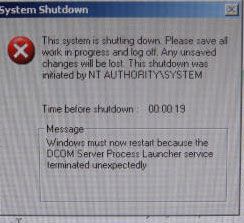
This system is shutting down. Please save all the work in ptogress nad log off...NT AUTHORITY SYSTEM
I have tried all of these anti-virus and none of them working:
1. Symantec W32.blaster.worm remove tool
http://www.symantec.com/security_response/writeup.jsp?docid=2003-081119-5051-99
2. W32.sasser.worm remove tool
http://www.symantec.com/security_response/writeup.jsp?docid=2004-050116-1831-99&tabid=3
3. McAfee Stinger Download v10.0.1.688
http://vil.nai.com/vil/stinger/
4. Microsoft Malicious Remove Windows-kb890830.v3.3.exe
http://www.microsoft.com/security/malwareremove/default.aspx
5. Microsoft Security Essentials
http://www.microsoft.com/security_essentials/default.aspx
(net stop MsMpSvc and net start MsMpSvc)
6. Kaspersky 30 dial trial
http://usa.kaspersky.com/trials/home-users/internet-security/registration-completed/
7. Prevx3.0
http://info.prevx.com/downloadcsi.asp
8. F-security on line scan
http://www.f-secure.com/en_US/security/security-lab/tools-and-services/online-scanner/
None of the above fixing NT Authorize system shut down
Then search on the net
http://www.spywareinfoforum.com/index.php?showtopic=125784
I used it over 2 years ago Combofix and Spypot from the internet it seems to resolve the problem and in my PC found Combofix but I forgot.
Using Combofix
http://www.bleepingcomputer.com/combofix/how-to-use-combofix
Fix the problem
For CoolWebsearch ctfmon32 parasite variant
1. Trend-Micro CWShredder
http://free.antivirus.com/cwshredder/
Not fixing the problem
2. Spypot S&D Search and Destroy
http://www.safer-networking.org/en/spybotsd/index.html
Spypot fixes the problem
Spypot found and destroy:
Sksdialer,CoolWWWsearch,ISeach.SideFind, Smitfraud-C, Locksky
Hijackhis and hijackthis log analyzer
1. DDS
It also have DDS.exe for log but hard to find website for log analyzer.
http://www.bleepingcomputer.com/forums/topic34773.html
2. Hijackthis
Hijackthis download from Trend-Micro
http://download.cnet.com/Trend-Micro-HijackThis/3000-8022_4-10227353.html
Run Hijackthis to get the log file then paste into website
http://hjt.networktechs.com/ (good) or http://www.2-spyware.com (confusing)
to get the name of the virus log from hijackthis. See below.
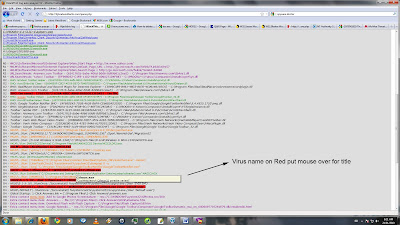
then go back to to hijackthis program click to fix the error. Hijackthis fix some degree. It cannot fix all CoolWebSearch. It requires more time to fix the main of hijackthis is to know the virus name. Then use the following tools to fix it.
Combofix, Spybot, Malware-bytes, F-security online...
NOTES:
Ad-Aware is good but Superantispyware is better, you shouldn't surf the net unprotected thats why you are getting so many infections.
To remove all infections you need to download, update and scan your computer with Malwarebytes and SuperantiSpyware then delete what ever they find.
Malwarebytes: http://www.malwarebytes.org/mbam.php
SuperantiSpyware: http://www.superantispyware.com/
Avast Anti-Virus: http://www.avast.com/eng/avast_4_home.html
To protect your PC in the future you need to use anti-virus software and a firewall, id recommend using Avast and Comodo Pro firewall both are very effective and completely free, you should also switch to Firefox 3 if you are browsing with IE as its much safer. (links on my profile)
Your computer is infected with rogue software. Download and run rogue antispyware removal tool from http://www.spywaregeeks.com to remove the rogue software from the computer.
Free anti-virus, Internet security, and PC maintenance software is all crap, purchase a highly rated Internet security suite, like Kaspersky Internet security, or Norton Internet security 2009 (2009 is redesigned and phenomenal performance on Vista)
It's pretty good, but not 100%. SpyBot is the "other" one folks use, usually together for better protection.
Sunday, January 17, 2010
Dowload the lastest version of Malwarebytes’ Anti-Malware
Instruction:
Remove Malware Quickly with Malwarebytes’ Anti-Malware
Download & Install:
Click the link for download http://www.malwarebytes.org/mbam.php
Remove Malware Quickly with Malwarebytes’ Anti-Malware
Download & Install:
Click the link for download http://www.malwarebytes.org/mbam.php
Saturday, January 16, 2010
More popular Spyware Removers. Top on the list is Malwarebytes Anti-Malware
I am using Malwarebytes Anti-Malware it proves to be very good and it is free. This is probably is top of the list. When your system is infected by virus and you want to know which anti-virus is the best to download.
I am currently using 4 anti-virus in my systems and it is free
Microsoft Security Essentials
Malwarebytes Anti-Malware
Ad-Aware Free Anti-Malware
Spybot - Search & Destroy
All of these can be replaced by Norton Network Security 2009-2010 but you have to pay.
More popular Spyware Removers downloads
- 576,661 downloads 1. Malwarebytes Anti-Malware
- 487,653 downloads 2. Ad-Aware Free Anti-Malware
- 115,057 downloads 3. Spybot - Search & Destroy
- 30,044 downloads 4. Trend Micro HijackThis
- 29,266 downloads 5. IObit Security 360
- See all Spyware Removers downloads
I am currently using 4 anti-virus in my systems and it is free
Microsoft Security Essentials
Malwarebytes Anti-Malware
Ad-Aware Free Anti-Malware
Spybot - Search & Destroy
All of these can be replaced by Norton Network Security 2009-2010 but you have to pay.
How to remove Internet Security 2010 virus
The name of the virus is called IS2010 or Internet Security 2010 virus it cheated users think that is legitimated software but is a kind of Trojan virus
Details: http://www.myantispyware.com/2009/12/10/how-to-remove-internet-security-2010-uninstall-instructions/
There are 2 ways to remove it
1. MalwareBytes Anti-Malware
Run Windows in Safe mode with internet connection and downloaded and installed MalwareBytes. If you have 2 computers downloaded into USB Flash and copy it to infected computer than install the MalwareBytes. This is what I did for my system.
After installation, scan and remove. It works.
If your computer infected with this virus you cannot access twitter.com or youtube.com everytime you try to access this site it will return with `your system is infected. Please scan the antivirus`.
2. Do by Hand
Internet Security 2010 manual removal:
Kill processes:
IS2010.exe 41.exe winlogon86.exe winupdate86.exe
HELP:
how to kill malicious processes
Delete registry values:
HKEY_CURRENT_USER\Software\IS2010
HKEY_CURRENT_USER\Software\Microsoft\Windows\CurrentVersion\Run "Internet Security 2010"
HKEY_LOCAL_MACHINE\SOFTWARE\Microsoft\Windows\CurrentVersion\Run "winupdate86.exe"
HELP:
how to remove registry entries
Unregister DLLs:
winhelper86.dll
HELP:
how to unregister malicious DLLs
Delete files:
IS2010.exe 41.exe winhelper86.dll winlogon86.exe winupdate86.exe Internet Security 2010.lnk
HELP:
how to remove harmful files
Delete directories:
C:\s
C:\Program Files\InternetSecurity2010\
Details: http://www.myantispyware.com/2009/12/10/how-to-remove-internet-security-2010-uninstall-instructions/
There are 2 ways to remove it
1. MalwareBytes Anti-Malware
Run Windows in Safe mode with internet connection and downloaded and installed MalwareBytes. If you have 2 computers downloaded into USB Flash and copy it to infected computer than install the MalwareBytes. This is what I did for my system.
After installation, scan and remove. It works.
If your computer infected with this virus you cannot access twitter.com or youtube.com everytime you try to access this site it will return with `your system is infected. Please scan the antivirus`.
2. Do by Hand
Internet Security 2010 manual removal:
Kill processes:
IS2010.exe 41.exe winlogon86.exe winupdate86.exe
HELP:
how to kill malicious processes
Delete registry values:
HKEY_CURRENT_USER\Software\IS2010
HKEY_CURRENT_USER\Software\Microsoft\Windows\CurrentVersion\Run "Internet Security 2010"
HKEY_LOCAL_MACHINE\SOFTWARE\Microsoft\Windows\CurrentVersion\Run "winupdate86.exe"
HELP:
how to remove registry entries
Unregister DLLs:
winhelper86.dll
HELP:
how to unregister malicious DLLs
Delete files:
IS2010.exe 41.exe winhelper86.dll winlogon86.exe winupdate86.exe Internet Security 2010.lnk
HELP:
how to remove harmful files
Delete directories:
C:\s
C:\Program Files\InternetSecurity2010\
Subscribe to:
Posts (Atom)
