System shutdown problem - NT Authority\system - RPC service terminated.
NT Authority\System Error Message: "This system is shutting down. Windows must now restart because the Remote Procedure Call (RPC) service terminated unexpectedly."
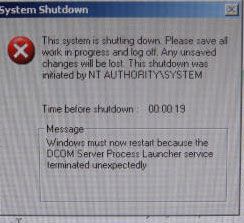
This system is shutting down. Please save all the work in ptogress nad log off...NT AUTHORITY SYSTEM
I have tried all of these anti-virus and none of them working:
1. Symantec W32.blaster.worm remove tool
http://www.symantec.com/security_response/writeup.jsp?docid=2003-081119-5051-99
2. W32.sasser.worm remove tool
http://www.symantec.com/security_response/writeup.jsp?docid=2004-050116-1831-99&tabid=3
3. McAfee Stinger Download v10.0.1.688
http://vil.nai.com/vil/stinger/
4. Microsoft Malicious Remove Windows-kb890830.v3.3.exe
http://www.microsoft.com/security/malwareremove/default.aspx
5. Microsoft Security Essentials
http://www.microsoft.com/security_essentials/default.aspx
(net stop MsMpSvc and net start MsMpSvc)
6. Kaspersky 30 dial trial
http://usa.kaspersky.com/trials/home-users/internet-security/registration-completed/
7. Prevx3.0
http://info.prevx.com/downloadcsi.asp
8. F-security on line scan
http://www.f-secure.com/en_US/security/security-lab/tools-and-services/online-scanner/
None of the above fixing NT Authorize system shut down
Then search on the net
http://www.spywareinfoforum.com/index.php?showtopic=125784
I used it over 2 years ago Combofix and Spypot from the internet it seems to resolve the problem and in my PC found Combofix but I forgot.
Using Combofix
http://www.bleepingcomputer.com/combofix/how-to-use-combofix
Fix the problem
For CoolWebsearch ctfmon32 parasite variant
1. Trend-Micro CWShredder
http://free.antivirus.com/cwshredder/
Not fixing the problem
2. Spypot S&D Search and Destroy
http://www.safer-networking.org/en/spybotsd/index.html
Spypot fixes the problem
Spypot found and destroy:
Sksdialer,CoolWWWsearch,ISeach.SideFind, Smitfraud-C, Locksky
Hijackhis and hijackthis log analyzer
1. DDS
It also have DDS.exe for log but hard to find website for log analyzer.
http://www.bleepingcomputer.com/forums/topic34773.html
2. Hijackthis
Hijackthis download from Trend-Micro
http://download.cnet.com/Trend-Micro-HijackThis/3000-8022_4-10227353.html
Run Hijackthis to get the log file then paste into website
http://hjt.networktechs.com/ (good) or http://www.2-spyware.com (confusing)
to get the name of the virus log from hijackthis. See below.
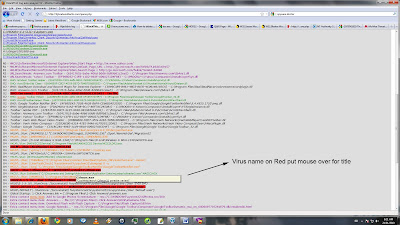
then go back to to hijackthis program click to fix the error. Hijackthis fix some degree. It cannot fix all CoolWebSearch. It requires more time to fix the main of hijackthis is to know the virus name. Then use the following tools to fix it.
Combofix, Spybot, Malware-bytes, F-security online...
NOTES:
Ad-Aware is good but Superantispyware is better, you shouldn't surf the net unprotected thats why you are getting so many infections.
To remove all infections you need to download, update and scan your computer with Malwarebytes and SuperantiSpyware then delete what ever they find.
Malwarebytes: http://www.malwarebytes.org/mbam.php
SuperantiSpyware: http://www.superantispyware.com/
Avast Anti-Virus: http://www.avast.com/eng/avast_4_home.html
To protect your PC in the future you need to use anti-virus software and a firewall, id recommend using Avast and Comodo Pro firewall both are very effective and completely free, you should also switch to Firefox 3 if you are browsing with IE as its much safer. (links on my profile)
Your computer is infected with rogue software. Download and run rogue antispyware removal tool from http://www.spywaregeeks.com to remove the rogue software from the computer.
Free anti-virus, Internet security, and PC maintenance software is all crap, purchase a highly rated Internet security suite, like Kaspersky Internet security, or Norton Internet security 2009 (2009 is redesigned and phenomenal performance on Vista)
It's pretty good, but not 100%. SpyBot is the "other" one folks use, usually together for better protection.
No comments:
Post a Comment