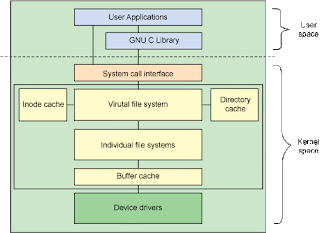Herotab C8:
ROM F/W http://www.slatedroid.com/topic/37733-rom-updated-0809-ice-fusion-v02/ Instruction: http://www.slatedroid.com/topic/38255-rom-updated-0809-jol-cm10-alpha2/
1. Extract the zip file to the external SD, or copying files, root.tgz, zImage, recovery, utscript ...... to external SD.
2. Press power + menu to boot midRecovery. JellyBean need a larger system partition, if you are upgrading from another Rom necessary. repartition the internal SD, for this go to step
3, if you already have the correct partitions at step 4. 3. Go to Advanced, "Partition SD card", size of cache 256, size of data 1024, size of system 512. When partitioning the SD erase all data and cache, no need to step
4. go to step 5. 4. For maximum compatibility and that installation is clean with no trace of other Rom, is necessary, "Wipe data \ factory reset" and "wipe cache".
5. Now it's time to install the Rom, go to "Flash ROM", select "(Select this directory)".
6. If the ROM does not include Google applications, you need your installation. Go to "Apply patch \ update" and select the zip file. This step also applies to patch, just zip files, provided for our tablet.
7. If a new kernel can update it. Go to "Partitions and Storage" and "kernel update", select the file zImage.
8. Optionally you can flash the boot logo, Go to "Partitions and Storage" and "Update Logo", select the file logo.bmp.
Ainol Novo 7 Advanced
ROM F/W: http://www.flashmyandroid.com/forum/showthread.php?379-ROM-Ainol-Novo-7-Advanced-Official-ICS-Firmware-v4-0-3v1-0
or http://www.bergfiles.com/i/bf535ed4e1h32i0
Please note this ROM is from manufacture, it is rooted(good thing) and its default language is Chinese after finished upgraded you need to change the languages & input to your language i.e. for my case I change to English but you can guess where is language & input menu from the above picture. It is number 6th from the bottom up.
09/17/2012 07:15 PM <DIR> ..
03/08/2012 04:11 PM 331,604,992 Novo7Advanced_0308.img
Imstruction: http://gadgetfreakz.co.uk/downloads/gfz-novo7/Ainol_Novo_7_Firmware_Update_Guide.pdf
You need LiveSuit to connect device to PC to upgrade. Details as follows:
Ainol Novo 7 Advanced Official ICS Firmware v4.0.3v1.0
Download Link: will update soon
Original download: http://115.com/file/bedviw81
Original post: http://bbs.imp3.net/thread-10621519-1-1.html
Installation:
LiveSuit V1.07 http://www.mediafire.com/?idmeiyvr8xbt6rd
Ainol_usb_driver http://www.mediafire.com/?oo4fo44mbkpbz4i
Open LiveSuit then follow instructions.
- After upgraded you may experience with wifi problem, you may see
Under WIFI it says " obtaining IP address from WIFI NAME" then "scanning" then "connecting" then "disconnected." this cycles over and over.
http://androidforums.com/le-pan-tc-970/469573-obtaining-ip-address.html
It is easy to fix there is no thing wrong with the upgrade for some reasons it does not work with WEP security mode in 4.0.3 it prefers WPA or WPA2 Personal. Probably WEP is the least secure enscript.
In my case I just need to login into my router and change from WEP to WPA2, WPA Algorithm to TKIP, WPA Shared Key and pick up a password. For all the wifi devices need to disconnect and connect again for them to work with the new setup if you keep the same password then all you have to do is disconnected/connected. That's all.
- After upgraded if you experience some strange problems like the tablet is reset itself, please go to setting and do Factory/data reset it will stable again need to back up your data first. I was so disappointed after the upgrade and it kept reset itself, to wipe out erase all the data of the tablet and it did the treat.
- If you run into the problem with linux you need to remove network-manager and install wicd, it works for your linux wifi. See http://ubuntuforums.org/showthread.php?t=1560502
Re: Wicd + WPA = Connection Failed, Bad Password?
That fix didn't work for me.
What worked for me was uninstalling network-manager and network-manager-gnome and then rebooting.
What worked for me was uninstalling network-manager and network-manager-gnome and then rebooting.
I have all above problems. I posted here to share it may save you a lot of time. Sometimes we forget how to upgrade if it was done last year so this post will help for anyone owns a tablet Herotab C8 or Novo 7 Advanced, both of them are ok to use. Herotab C8 has problem with wifi I basically sit in the same room for it to work but it has its own reset button make the upgrade easy but it only has one camera at the front but it is heavy but a solid tablet. Novo7 has both front and back camera but it is not solid as Herotab. Both of tablets have a problem with the battery, they won't last long. They are good for experience since they are so cheap and Android, I am using them to lean and develop Android it is the same that we learn Linux before.
There is no much different from 2.3 to 4.0.3 basically the same except the layout and more stable just a bit/less CPU resource just a bit. I am disappointed on Google for this ICS 4.0.3 release. They should implement something brand new like peek/hub/flow concept of Blackberry 10. I have my phone 2.3 and will keep as it is. Most people thinks that Android is always having the problem because the apps are running Java. I agree Java is slow because it is interpret languages through JVM....so maybe no need to upgrade I see no different from ver. 2.3 to 4.0.3 except some cool layouts.